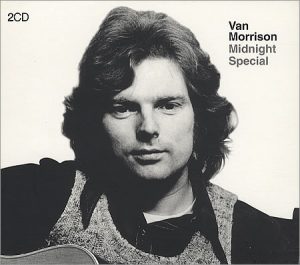When it’s in Windows.
After some time troubleshooting a client’s network configuration, we discovered that Windows lets you create links that don’t work, giving the dreaded “the symbolic link cannot be followed because its type is disabled” error.
Link are sometimes called symbolic links, hard links, junction points, or reparse points, and they let you create a dummy file or folder that looks and acts like a real file or folder, but is really just a placeholder that points at the file on another folder or drive. A version of them has been built in to the Windows UI since Shortcuts were introduced, but Windows shortcuts are a rather weak version of the principle, because they don’t work from the command line and, most importantly, they don’t support folders. Proper links look and act like the file they represent in all ways.
We often use them to build simple spanned disks. When a hard drive in a system becomes too full, but there is limited option to replace it with a larger one, or to restructure the folder structure, adding a second drive and linking it to the full drive’s folder structure is very helpful.
A client had done this, and the folder links were working fine locally, but not across the network.
Cut a long story short, it turns out you can create a link to a folder using the wrong command, and it works locally but not across the network. Don’t use
mklink /D “link_name” “D:\folder_to_link_” when you should be using
mklink /J “link_name” “D:\folder_to_link_”
The former creates a link that looks and acts like a link locally, but not across the network – even if you use the fsutil commmands to enable remote link resolution, fsutil behavior set symlinkevaluation (see here for the best explanation: http://www.virtualizetheworld.com/2014/07/the-symbolic-link-cannot-be-followed.html )
If you’re just getting started with this, or I’ve whet your appetite, there is a lot of practical help about setting up links here: https://www.howtogeek.com/howto/16226/complete-guide-to-symbolic-links-symlinks-on-windows-or-linux/
Post nav